Advertisement
Advertisement
All software names, brands, company names, registered and well-known trademarks mentioned on Appogramm are for reference only
and their copyright belongs to their respective owners. Appogramm claims no ownership, representation or development of games and apps reviewed on this site.
Advertisement

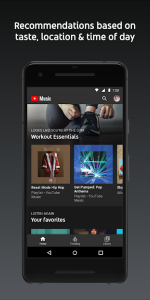

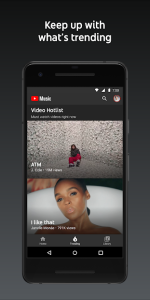
Frequently asked questions
- What are the features of YouTube Music?It offers numerous user-friendly features. You can discover music based on your taste, find playlists tailored to your mood, create your own library of songs and playlists, and also save your favorite tracks offline. The app comes with an ‘Explore’ section for you to discover new music, albums, live performances, etc., and it also provides recommendations based on your listening habits.
- Is it necessary to have a subscription?No, it is not necessary to have a YouTube Music subscription. There is a free version that allows you to listen to music with adverts. However, YouTube Music Premium offers features such as ad-free listening, background playback (allowing you to keep music playing even when using other apps), and the ability to download music for listening offline.
- How can I download music from the app?Music can be downloaded on YouTube Music if you have a Premium subscription. To download, simply find the song or album you want, tap the menu (three dots), and then select 'Download'. The songs or albums will then be available for offline listening.
- Can I share a song with friends?Yes, you can share songs directly from YouTube Music. Go to the song you want to share, tap on the 'Share' icon, and you will be given options to share it via different platforms or simply copy the song's URL.
- How is YouTube Music different from other music streaming services?The app stands out in its integration with the regular YouTube service, offering a seamless switch between music and video. It also has a large collection of individual songs, user-created playlists, albums, music videos, remixes, cover versions of songs, and live performances.
- How is YouTube Music personalized to my tastes?The uses an advanced algorithm to provide personalized recommendations based on your listening history, liking and disliking songs, subscribing to artists, etc. The app generates 'Your Mix', a queue of songs tailored to your liking, updating it constantly based on your recent activity.
- What does 'Restricted Mode' do in YouTube Music?'Restricted Mode' is an optional setting that you can use to help screen out potentially mature content that you may prefer not to see or don't want others using your device to see. This however doesn't guarantee that all mature content will be filtered out.
- Can I transfer my music from Google Play Music to YouTube Music?Yes, you can easily transfer all your music, playlists, and preferences over from Google Play Music to YouTube Music using the simple transfer tool provided by YouTube.
- Can I set a sleep timer on YouTube Music?As of now, the app does not have a built-in sleep timer feature. However, you can use the sleep timer on your phone and set it to stop playing music after a certain period.








