Remote Control for Android TV and Google TV
30-09-2021
September has definitely been a busy month for Google. Striving to secure its customers with new avatars and improving Meet service, now the company offers remote options for Google TV and Android TV. Instead of using the controls, you can operate these services with your phone. If you experience the déjà-vu effect, you are possibly right. Google had a similar app to control the Android TV. However, it was not great enough. Thus, Google deleted the previous app that did not work and introduced the new one.
The previous app had a poor design, not so friendly interface, and only a few services available. There were numerous problems with disconnection, lack of controls, and unhappy clients. Now the new app looks as if Google finally managed to fix everything that caused dissatisfaction.
Brief Instructions on New App
This app is still a new tool with more updates to come. It might not work in some regions. However, if you live in the US, you may already try to install it. If the feature does not work, check the recommendations from Google. You need:
- Android phone with 4.3 system or later;
- Google TV app of 4.27.8.93 version or more.
If you don’t have them, download them from the Google Play Store. The Android TV system also should be compatible with the app. It must have:
- Gboard 11.0 version or further;
- Android Remote Service 5.0 or later.
To use it, you have to enable the so-called Developer Mode on Android and Google TV devices. Many users notice that Chromecast together with the Google TV app requires this action. You will find it in the Settings. Go to the System and open the About option to check the details. Now you can use it.
If you already have the service downloaded, share your thoughts about it in the comments below. Do you find it better than the previous version? Do you often use this service?
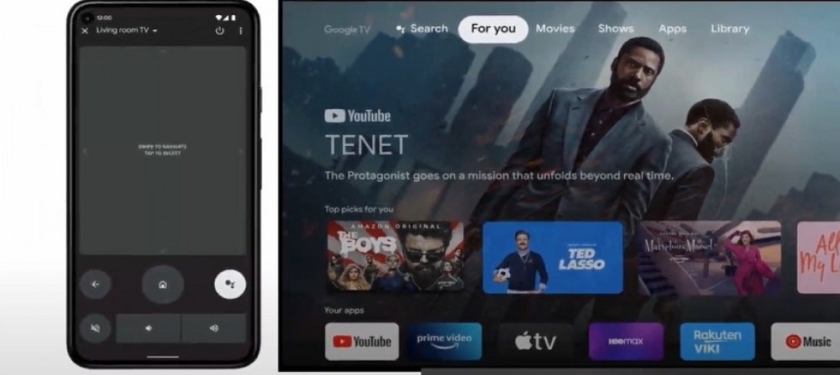











Leave a comment
Your comment is awaiting moderation. We save your draft here
0 Comments