Snaptube Review: Unlimited Media Downloader
11-10-2023
In this Snaptube review, we delve into the depths of one of the most popular media downloading applications for mobile devices. Snaptube is an innovative mobile app that offers users the convenience of downloading their favorite videos and music from various online platforms, such as YouTube, Facebook, Instagram, and more. Its rising popularity among users worldwide is a testament to its effectiveness and efficiency. However, how well does it perform, and what makes it stand out from the crowd?
In this article, we aim to provide an in-depth analysis of Snaptube's features, usability, and overall performance to give you a comprehensive understanding of what to expect when using the application. Whether you're an avid music lover, a binge-watcher, or simply someone looking for a reliable media downloader, this Snaptube review is sure to provide insightful information to guide your decision.
Unraveling the Impressive Features of Snaptube
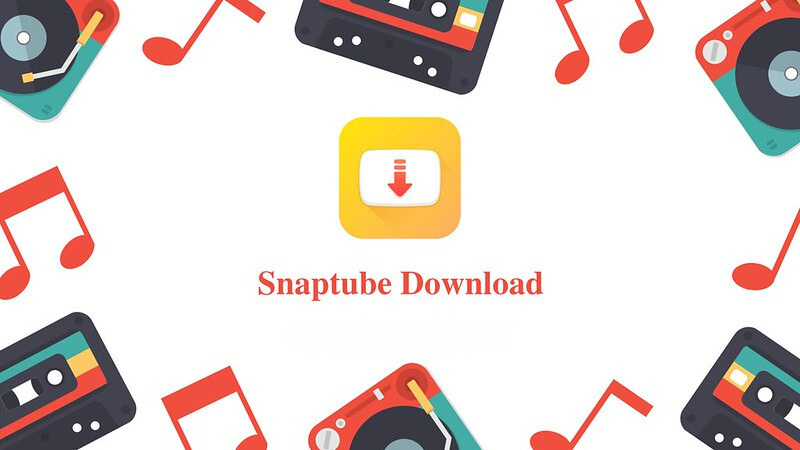
Snaptube is a revolutionary application that has dramatically transformed the way people download and enjoy videos and music from various online platforms. This powerful tool, compatible with Android devices, offers a plethora of features that enhance its usability and convenience. These features include the ability to download videos in multiple resolutions, direct MP3 downloads, and a user-friendly interface, among other benefits.
1. Download videos in multiple resolutions
One of the standout features of Snaptube is its ability to download videos in multiple resolutions. Depending on your preference or the device you're using, you can choose to download videos in a resolution as high as 4K or as low as 144P. This feature contributes to the versatility of the app, allowing users to tailor their download preferences based on their specific needs.
For instance, if you're using a device with a high-resolution display, you can opt for the 4K or 1080P download option to enjoy crystal-clear, high-definition videos. Conversely, if you're trying to save on data or device storage, you can select the lower resolution options. This flexibility caters to a wide range of user needs, making Snaptube a handy tool for video downloads.
2. Direct MP3 downloads
Another key feature of Snaptube is the ability to download videos directly in MP3 format. This is particularly useful for music lovers who wish to download songs from video streaming platforms like YouTube. Rather than downloading the video and then converting it to MP3, Snaptube allows you to do this in one simple step.
This feature not only simplifies the process of downloading music but it also saves storage space on your device. Videos typically take up more storage space than MP3 files, so being able to download directly in MP3 format means you can store more music on your device. It also saves time as you don't have to go through the additional step of converting the video to MP3.
3. User-friendly interface
Snaptube also boasts a user-friendly interface that contributes significantly to the app's usability and convenience. The app's design is straightforward and intuitive, ensuring that even first-time users can navigate through it with ease.
The main screen presents several popular video streaming platforms for easy access, but you can also add your preferred sites. Navigating through these sites within the app is seamless, and downloading a video or MP3 file is as simple as clicking a button.
Moreover, Snaptube offers a built-in search feature, allowing users to find videos or music without having to leave the app. This feature enhances the convenience of the app, making it a one-stop shop for all your video and music download needs.
4. Download management
Snaptube also offers efficient download management. This feature allows users to pause, resume, or cancel downloads at any time. It also displays the download speed and progress, providing users with vital information about their downloads.
In addition, Snaptube has a 'Library' feature where all your downloaded files are automatically sorted into music and video categories. This makes it easy to access and manage your downloaded files, further enhancing the user experience.
5. No ads
Snaptube offers an ad-free user experience. Unlike many free apps that are often filled with intrusive ads, Snaptube ensures uninterrupted use by keeping its interface ad-free. This enhances the user experience, making browsing and downloading a smooth and enjoyable process.
Snaptube is a feature-rich application that provides a convenient and efficient way of downloading videos and music from a wide range of online platforms. Its ability to download videos in multiple resolutions, direct MP3 downloads, user-friendly interface, efficient download management, and ad-free experience make it a standout app in its category. These features not only contribute to the utility of the app but also enhance its convenience, making Snaptube a must-have tool for all video and music lovers.
User-Friendly Interface and Usability of Snaptube
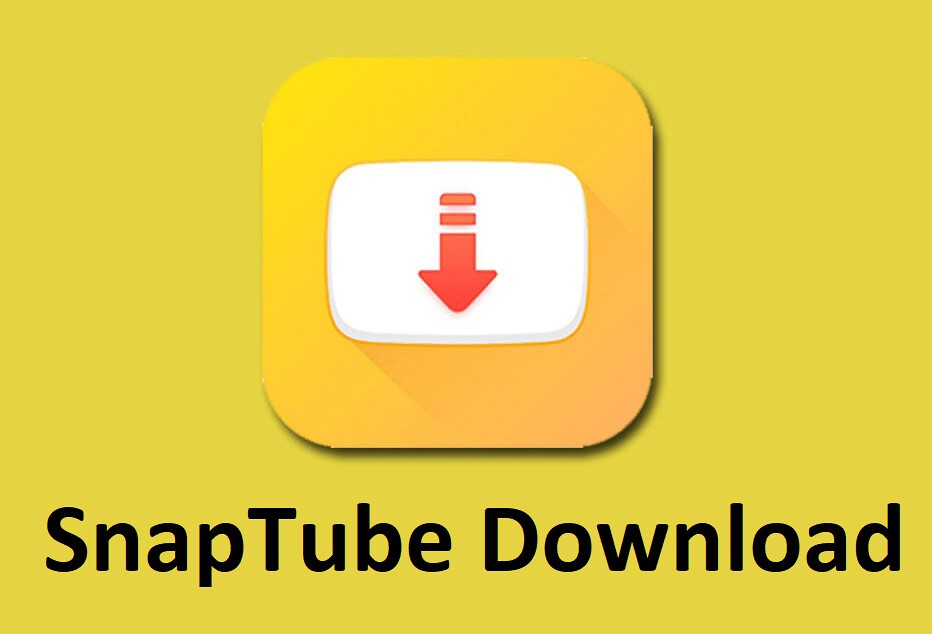
Snaptube has become a popular app for video and music lovers across the globe. It allows users to download videos and music from various platforms in high quality effortlessly. Snaptube reviews from users worldwide are a testament to its extensive features, ease of use, and versatile functionality. We explores Snaptube's user interface and usability, providing a detailed explanation of its design, navigation, installation, and use on various devices.
Starting with the user interface, Snaptube comes with a simple and intuitive design. The interface’s simplicity makes it easy for users of all age groups and technical capabilities to navigate and use the application. The design follows modern app interface principles, ensuring a clean, uncluttered, and visually appealing look and feel. The primary colors used are white and red, making the app visually attractive while maintaining a professional and straightforward appearance.
Upon opening the app, users are greeted with a home screen featuring the most popular platforms like YouTube, Facebook, Instagram, and more. Each platform has an icon, making it easier for users to identify and select their preferred platform. The search bar at the top of the screen allows users to search for specific videos by entering keywords or pasting video URLs.
The bottom of the screen features navigation icons for Home, Trending, Downloads, and Settings. The 'Home' tab takes users back to the main screen, the 'Trending' tab showcases popular videos, the 'Downloads' tab lists all the downloaded videos, and the 'Settings' tab allows users to customize the app according to their preference.
The usability of Snaptube is also a significant factor contributing to its popularity. The application is easy to install and use on various devices. Snaptube is primarily an Android application, but with the help of an emulator, it can also be used on Windows and Mac.
To install Snaptube on an Android device, users can visit the official Snaptube website or other trusted third-party app stores. It is important to note that the app is not available on Google Play Store due to Google's policy against YouTube downloading apps. Once downloaded, users can install it by enabling the 'install from unknown sources' option in their device settings.
Installing Snaptube on a Windows or Mac device involves a few more steps. Users need to download an Android emulator, such as BlueStacks or Nox App Player. Once the emulator is installed, users can download the Snaptube APK file from the official website and install it within the emulator. The app can then be used just like on an Android device.
Using Snaptube is equally straightforward. Users can search for their desired video using the search bar or by directly accessing the video on the desired platform within the app. Once the video is selected, a download button appears, and users can select the quality and format of the video before downloading.
Snaptube reviews from users worldwide highlight the app's ease of use, from installation to navigation and, ultimately, downloading videos and music. The app consistently receives high ratings for its user-friendly interface, wide range of supported platforms, and high-quality download options.
Pros of Snaptube:
- Wide range of supported platforms: One of the significant advantages of Snaptube is its ability to download content from a vast array of platforms. These include popular social media websites such as Facebook, Instagram, and Twitter and video streaming platforms like YouTube and Vimeo. This flexibility makes Snaptube a convenient tool for users who consume content across different platforms.
- Variety of formats and quality options: Snaptube allows users to download videos and music in various formats like MP4, MP3, and others. It also offers multiple resolution options, ranging from 144p to 4K, which is immensely beneficial for users with different storage capacities and quality preferences.
- Free of cost: Snaptube is a free application, meaning users can download and use it without any charges. This feature is a significant advantage, considering the extensive features and functionalities it provides.
- Inbuilt video and music player: Snaptube comes with an inbuilt video and music player, allowing users to play the downloaded content directly from the app. This feature eliminates the need for separate media players, creating a seamless user experience.
Cons of Snaptube:
- Availability: One major drawback of Snaptube is its unavailability on the Google Play Store due to Google's policy against YouTube downloading apps. Users have to download it from the official website or other app stores, which may not be comfortable or secure for everyone.
- Limited functionality on some platforms: Though Snaptube supports a wide range of platforms, its functionality is limited. For instance, downloads from YouTube are restricted to certain regions due to copyright issues.
The balance between the pros and cons
While Snaptube offers a plethora of features, making it a versatile tool for downloading multimedia content, it is essential to balance these benefits with the potential drawbacks. The convenience of downloading from various platforms in multiple formats and resolutions is a significant advantage. The user-friendly interface and free usage further enhance the user experience.
However, the unavailability of the Google Play Store, potential security risks, intrusive advertisements, limited functionality on some platforms, and slow download speeds are factors that cannot be ignored. These cons can have a considerable impact on a user's decision to download the app, especially for those who prioritize security and a seamless user experience.
Snaptube's user interface and usability make it a top choice for users looking to download videos and music from various platforms. Its straightforward design, easy navigation, and simple installation process contribute significantly to its growing popularity. It is no wonder that Snaptube app review is generally positive, with users appreciating its easy-to-use, efficient, and user-centric design.
Performance and Efficiency of Snaptube

Snaptube has emerged as a popular application among Android users due to its strong performance in video and audio downloading. This app, known for its versatility and robustness, allows users to download content from a wide range of social media platforms and online sources. Let's take a look at the performance and efficiency of Snaptube, focusing on its download speed, quality of downloaded content, and overall efficiency. Additionally, it discusses potential bugs or technical issues that users may encounter while using this application.
The efficiency of an application is determined by its ability to perform its intended function without wasting the user's time or device resources. In this regard, Snaptube has proven to be a reliable and efficient tool for downloading audio and video content. Below are some aspects that contribute to Snaptube's efficiency and performance:
- Download speed: The speed at which content is downloaded is a crucial factor in determining the performance of any downloading application. Snaptube excels in this aspect, providing users with high-speed downloads that significantly reduce the waiting time. This high-speed download feature is particularly beneficial when downloading large files or HD videos.
- Quality of downloaded content: Snaptube does not compromise on the quality of downloaded content. Users have the option to choose the resolution and quality of the video or audio they wish to download. From low-quality 144p videos for saving data to high-definition 4k videos for a premium viewing experience, Snaptube caters to all user preferences. In terms of audio, users can download clear, high-quality MP3 or M4A files directly from the app.
- Efficiency: Snaptube is not only efficient in terms of download speed and quality but also in its user interface and functionality. The app offers a clean, intuitive interface that makes it easy for users to search for and download their preferred content. It also includes a built-in player for users to preview the videos before downloading or to enjoy the downloaded content right within the app.
Despite its stellar performance and efficiency, Snaptube, like any other application, is not free from bugs and technical issues. Here are some potential issues users might encounter:
- Compatibility issues: Some users have reported compatibility issues with certain Android devices. In some cases, the app fails to launch or crashes frequently on specific devices.
- Download failures: There have been instances where users face issues with downloading content. These issues could be due to various factors, such as unstable internet connection, restrictions on certain content for downloads, or bugs within the app that cause the download to fail.
- In-app ads: One common complaint among users is the presence of in-app advertisements. While these ads are a source of revenue for the app developers, they can occasionally disrupt the user experience.
Snaptube is a highly efficient and performance-oriented application for downloading video and audio content. Its high-speed downloads, quality of downloaded content, and user-friendly interface make it a popular choice among users. However, potential bugs and technical issues, although minor and infrequent, are areas that the developers could address to enhance the user experience further. Regardless, Snaptube continues to be a reliable tool for content download, offering a unique blend of performance and efficiency.
Examination of Snaptube's Performance, Safety, and Legality

In the contemporary digital era, the availability and utilization of various applications have become a daily routine for billions of people worldwide. One such popular application on the rise is Snaptube, a tool designed for downloading videos from various platforms. However, like any other application, Snaptube's usage raises questions about its performance, safety, and legality. This part of the article aims to address these concerns, citing credible sources to support the points raised.
Safety and legality of Snaptube
The first concern that users often express about Snaptube or any other application revolves around its safety and legality. Is Snaptube safe to use? Is it legal? To answer these questions, one must understand what Snaptube does. Essentially, Snaptube allows users to download videos and music from multiple platforms like YouTube, Facebook, and Instagram directly onto their devices. This functionality presents a challenge when considering copyright laws and the terms of service of these platforms, which typically prohibit downloading content without explicit permission from the rights holder.
Several countries have strict copyright laws that protect original content from unauthorized distribution. For instance, the Digital Millennium Copyright Act in the United States criminalizes technology, services, and devices that infringe on copyright. Downloading content for personal use may not necessarily lead to legal consequences, but distributing it without permission could potentially lead to penalties. Therefore, it is essential for users to understand their local copyright laws and use Snaptube responsibly, ensuring they do not infringe on these laws.
As for the safety of Snaptube, it is important to note that the application is not available on the Google Play Store, which has stringent safety criteria for hosting apps. Snaptube's absence from this platform may raise some eyebrows. However, it is important to remember that the app's absence from the Play Store is primarily due to its functionality of downloading videos from YouTube, which contravenes Google's policy, not necessarily because it is unsafe.
Moreover, multiple antivirus software companies have tested Snaptube, and it has been found to be free from malware or viruses. This is a positive indicator of the app's safety. However, like any other app downloaded from the internet, it is recommended to use a trusted antivirus software to scan the app before installation.
Snaptube's privacy policy and user data handling
The second area of concern often pertains to the application's privacy policy and how it handles user data. In an era where data privacy has become a major issue, understanding how Snaptube manages user data is of utmost importance.
Snaptube's privacy policy clearly outlines how the app collects, uses, maintains, and discloses information collected from users. According to their policy, Snaptube may collect personal identification information from users in various ways, but only if they voluntarily submit such information. Users can always refuse to supply personally identifiable information, albeit it may prevent them from engaging in certain app-related activities.
Snaptube also collects non-personal identification information about users whenever they interact with the app. This may include the browser name, the type of computer, and technical information about the user's means of connection to the app, such as the operating system and the Internet service provider utilized and other similar information.
Importantly, Snaptube asserts that it adopts appropriate data collection, storage, and processing practices and security measures to protect against unauthorized access, alteration, disclosure, or destruction of user's personal information, username, password, transaction information, and data stored on the app.
In conclusion, Snaptube, like any other application, presents certain areas of concern related to safety, legality, and data privacy. However, with an understanding of these issues and responsible usage, users can enjoy the benefits offered by the app. It is always recommended to stay updated with the app's privacy policies and terms of service and be aware of local laws and regulations related to copyright and data privacy.
Analysis of Snaptube and Its Competitors: Identifying Strengths, Weaknesses
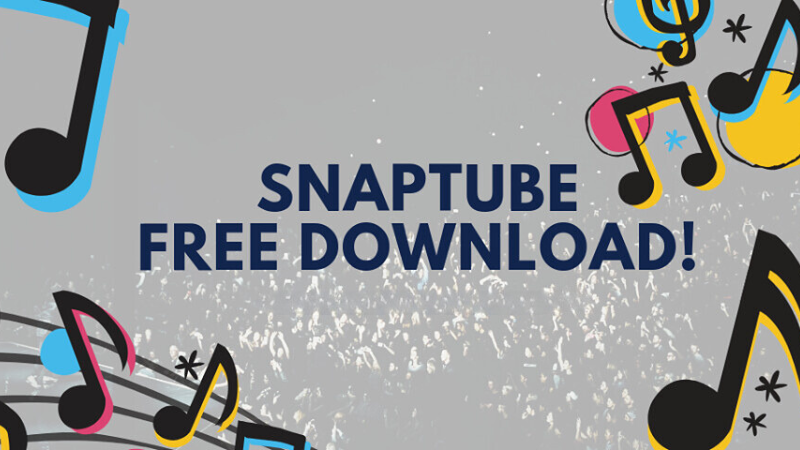
Snaptube is a popular tool for downloading videos and music from various online platforms. Its primary function is to provide users with the convenience of accessing their favorite media content offline. However, to better understand Snaptube's standing in the market, it is essential to compare it with similar apps, identifying its unique features and any potential shortcomings.
Snaptube vs. Video Downloader
One of Snaptube's primary competitors is Video Downloader. Both apps allow users to download videos from a variety of platforms, but there are key differences that set them apart. Snaptube stands out for its user-friendly interface that makes navigation and usage easy, even for first-time users. Conversely, Video Downloader has a more complex interface that may not be as intuitive to newcomers.
However, Video Downloader has the edge when it comes to the number of supported platforms, allowing downloads from more sites than Snaptube. Additionally, Video Downloader offers an in-built browser, a feature that Snaptube lacks. This means users can browse and download videos without having to switch between apps.
Snaptube vs. VidMate
VidMate is another popular video and music downloader app, and it shares many features with Snaptube. Both apps allow users to download high-quality videos and music files, and they support a wide range of online platforms.
However, Snaptube has a more streamlined design, providing a smoother user experience. VidMate, though it offers similar functions, has been criticized for its cluttered interface and intrusive ads.
On the other hand, VidMate allows users to watch live TV, a unique feature that Snaptube does not offer. This feature greatly enhances VidMate's appeal to users, presenting a significant challenge to Snaptube.
Snaptube vs. Tubemate
Tubemate is a formidable competitor to Snaptube, known for its speedy download process. While both apps support downloading videos from various platforms, Tubemate is recognized for its exceptionally fast download speed, which is a clear advantage over Snaptube.
However, Snaptube provides more format options for downloads, including MP4, MP3, and even M4A, giving users more flexibility in how they want to save and view their content. Tubemate, on the other hand, has a limited number of format options, making Snaptube a more versatile tool.
Snaptube's unique features and shortcomings
One of Snaptube's unique features is its 'floating' video playback feature. This allows users to watch videos in a floating window while using other apps, enhancing multitasking capabilities. Furthermore, Snaptube's 'night mode' makes it easy on the eyes in low light conditions, a feature not commonly found in similar apps.
However, Snaptube falls short in a few areas. The app does not support downloads from all online platforms, limiting users' access to content. Additionally, the absence of an in-built browser means users have to switch between apps to browse and download content.
While Snaptube holds its own against competitors with its user-friendly interface and unique features, it has room for improvement. By addressing its shortcomings and continuously evolving its features, Snaptube can enhance its appeal and stay competitive in the ever-growing market of video and music download apps.
Conclusion
In conclusion, Snaptube stands as a versatile and powerful media downloader that allows users to download videos and music from various platforms with ease. It's highly adaptable, supporting a wide array of formats and resolutions, and the built-in media player offers added convenience. The app also comes with a user-friendly interface and a night mode feature for a comfortable viewing experience. Despite some minor drawbacks, such as occasional ads and the lack of an iOS version, the benefits of Snaptube overwhelmingly outweigh its downsides. Considering all these aspects, Snaptube is indeed a worthwhile app to download for anyone seeking a comprehensive and efficient media downloading solution.
FAQ
Is SnapTube free to use?
Yes, SnapTube is completely free to use. There are no subscription fees, nor are there any charges for downloading videos or music. However, the app does contain ads, which is how it generates revenue. While the ads can sometimes be intrusive, they are a small price to pay for the convenience and functionality that SnapTube offers.
How can I download videos using SnapTube?
Downloading videos using SnapTube is straightforward. Once you've installed the app, you can search for any video using the search bar. Once you've found the video you want to download, simply click on the video, and you'll see a download button. Click on that, and you'll be given the choice of video quality to download. Choose the one you want, and the download will begin.
Can I use SnapTube on my PC?
While SnapTube is primarily a mobile application designed for Android smartphones, it is possible to use it on your PC. To do this, you'll need to use an Android emulator, such as BlueStacks or Nox. Once you've installed the emulator, you can download and install the SnapTube APK, and use it just like you would on your mobile device.
Is SnapTube safe to use?
While SnapTube is not available on the Google Play Store, it is considered safe to use. It doesn't contain any malware or harmful code. However, as with any app downloaded outside of the official app stores, it's recommended to download it from the official SnapTube website or other trusted sources. Always be careful to avoid fake or malicious versions of the app.
Can I convert videos to MP3 using SnapTube?
Yes, one of the features of SnapTube is its ability to convert videos to MP3 files. This is particularly useful for downloading music videos and converting them to music files that can be listened to offline. When you select a video to download, you'll be given the option to download it as an MP3 file.
Are there any restrictions on the number of videos I can download using SnapTube?
No, there are no restrictions on the number of videos or music tracks you can download using SnapTube. You can download as many as your device's storage capacity allows. However, do note that downloading large amounts of content may consume a significant amount of data, so it's recommended to use Wi-Fi when downloading multiple files.












Leave a comment
Your comment is awaiting moderation. We save your draft here
0 Comments