Discover the Best Voicemail Apps for your iPhone
15-07-2023
With the proliferation of innovative technologies, efficient communication has become more convenient. Among these developments are voicemail apps, reshaping the way we interact. iPhone users, in particular, can choose from a range of reliable voicemail apps that offer mind-blowing features. Here is a guide to help you select the best voicemail apps for your iPhone.
1. YouMail
YouMail revolutionizes your communication by offering an array of advanced features. Ranked at the top for its overall functionality, its standout feature is the smart voicemail service. This means that it can intelligently respond to calls based on your recorded responses, hence, freeing up your time. It also provides a robust robocall blocking service, transcribes voicemails to text, and sends them to your email, effectively saving you the inconvenience of listening to each one. YouMail provides a personalized and efficient voicemail management solution for iPhone users.
2. Google Voice
Google Voice is a famed name in the world of communication. Despite being an excellent call-forwarding service, its voicemail feature deserves praise too. Google Voice sends you voicemail transcripts in text format, allowing you to quickly scan through your messages and prioritize them accordingly. The app also provides free phone number use, calling, and messaging services within the United States and Canada. Its integration with other Google services makes it an excellent choice for iPhone users who are within the Google ecosystem.

3. HulloMail
If you're looking for an app that offers slick voicemail management, HulloMail could be your go-to choice. This app provides an attractive, easy-to-navigate user interface where you can play, stop, and replay voicemail messages in any order. In addition to these basic features, HulloMail lets you access your voicemail on multiple devices and even keeps your messages when you change the phone or network. The app offers a transcription service that delivers voicemail texts to your inbox, initiating a swift workflow.
4. InstaVoice
A unique feature of InstaVoice is its ability to manage your missed call alerts and unread voicemail messages in a chat-like user interface. If you missed a call and the caller left a voicemail, you could conveniently access the notifications from the same screen. You can also respond back, either by a text message, a call, or a voicemail. With its user-friendly environment and innovative approach, InstaVoice serves as an excellent voicemail client for iPhone users.
5. eVoice
A solution for business-focused communication, eVoice offers a professional voicemail service. It provides a local or toll-free number and enables call forwarding to any device. The highlight of this app is its voicemail service that transcribes your messages and sends them via email and text. This means you can read your messages at a convenient time without having to listen to them. The app also provides conference calling and an auto-attendant feature, enhancing your corporate communication experience.

6. Pinger
Pinger excels in providing additional phone lines and free texting ability for the iPhone. The app does a tremendous job of efficiently handling your voicemail and messages. You can easily view your voice messages after they are transcribed into text. Pinger also provides custom voicemail greetings and lets you forward voicemails to your email. In essence, Pinger is a versatile app that collaborates calling, texting, and voicemail activities for iPhone users.
7. FreedomPop
FreedomPop's free voice and text messaging service is the main attraction. However, the app's voicemail service is also noteworthy. The clean and intuitive interface allows you to easily manage your voicemails. You can listen to your messages, delete them, or send a response right from the main screen. FreedomPop uses VoIP to provide communication services; hence you can access your voicemail from any device connected to the internet. But it's the basic and straightforward functionality that sets FreedomPop apart as a voicemail app for iPhone users.
8. RingCentral
Being a powerhouse in the realm of business communications, RingCentral offers a top-notch voicemail service. The app transcribes your messages, ensures unlimited storage, and lets you forward voicemails to any of your devices. It also provides advanced features like answering rules, auto-receptionist, and a multi-level IVR. RingCentral supports HD voice quality for calls, ensuring a high-quality communication experience for iPhone users.

9. Line2
If you require a second line on your iPhone, Line2 could be the app you need. More than a calling app, Line2 offers an all-inclusive voicemail service. The app sends you voicemail transcripts via email or text, facilitating a streamlined workflow. Plus, you have the option to listen to voicemails directly from your email. This dual-ringing capability means you won’t miss a call even if you're not available on your phone. Line2 is a strong contender among the best voicemail apps for iPhone users.
10. Ooma
Ooma offers a comprehensive voicemail service for iPhone users. Not only it provides voicemail transcriptions, but it also sends them directly to your email. Interestingly, Ooma lets you forward calls to your mobile device in case you're away from home. The app also offers a 911 Emergency service where it sends a text alert to your phone in case of an emergency. Thanks to its well-thought-out features, Ooma serves as an efficient voicemail app for iPhone users.
Voicemail apps have become an integral part of modern communication, aiding productivity and convenience. From basic transcribing to high-end features like call forwarding to multiple devices, these iPhone voicemail apps present some top-of-the-line functionalities and solutions that cater to different user needs. So, it's time to let go of the traditional methods and switch to these smart voicemail apps to further streamline your communication processes.
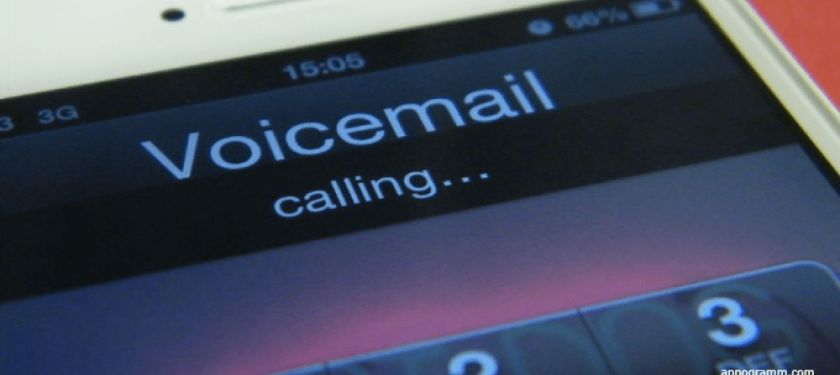











Leave a comment
Your comment is awaiting moderation. We save your draft here
0 Comments