All trademarks belong to their respective owners.
Adobe Spark Video is a mobile video-editing application by Adobe. It provides you with a beautiful and convenient pro-level environment for making creative clips and slideshows using bright moments from your gallery. Due to the streamlined UI, you can implement your best ideas in minutes. To download Adobe Spark Video, you have to visit Google Play on Android or the App Store on iOS devices.
Functionality
Adobe Spark Video app includes a basic lineup of montage instruments that will help you cut, paste, trim, crop, and transform clips. Moreover, it’s a full-fledged voicing studio with high-quality sound filters and an integrated online database of excellent royalty-free soundtracks. With a load of professionally tuned effects, overlays, and transitions, you will achieve the best quality with minor time consumption.
Design
It may sound too promotional, but Adobe Spark Video latest version looks truly amazing. It’s the interface isn’t like anything else you’ve used before. All effects and presents are delivered as tiles so that you can preview and select what you really need quickly and with confidence.
All other control elements are also large and intuitive enough for you to understand without any special knowledge. Adjustments are responsive and don’t show any unexpected results for no reason like Photoshop does.
Usability
With the iOS and Android Adobe Spark Video app, you have an opportunity to create professionally-looking videos and slideshows for your YouTube blog and social networks.
Even if you don’t have the right footage or a song to make an engaging post, you will find the needed background in an extensive library of stock images and audio. Adobe spent decades gathering the best content, so you can be sure to find absolutely anything you need for your creation.
Adobe Spark Video APK is highly useful for marketing, blogging, SMM, business pitching, storytelling, announcements, product demonstrations, quick news reports, ads, and almost anything else that comes into your head. On the other hand, it’s not very suitable for heavy-weight clips that involve multiple graphic elements. If you need more space for importing, try Adobe’s Premier on your computer.
Cross-platform Use
To install Adobe Spark Video, you must have a smartphone or tablet running iOS 11, Android 6.0, or any later versions. The more RAM and CPU your device has, the better. During tests for this Adobe Spark Video review, we tried iPhone 6, 8, and XS. Each of them supports the app, but iPhone 6 fails to run stable. The app crashed several times and didn’t save progress, which was tough.
In-app Purchases
With the free Adobe Spark Video, you are allowed to use all basic instruments and make cool videos to go. There’s also a subscription that offers a massive load of downloadable royalty-free content, including logos, graphic elements, sounds, and many other useful things.
Conclusion
Adobe Spark Video is a unique montage experience that will impress you with the incredible quality of results. It won’t overload you with technical stuff and puzzling features. Everything you think of looks exactly as you imagine it so that you can find perfectly matching items and filters in seconds. Download Adobe Spark Video and unleash the true power of your imagination.
Pros
- Huge content database
- Professional visual and audio filters
- Usable for marketing, blogging, business, and education
Cons
- Downloadable content is pre-paid only
- Subscription is expensive for beginners
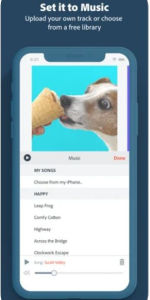
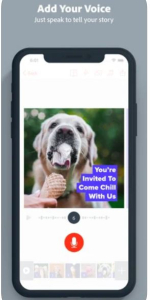









Leave a comment
Your comment is awaiting moderation. We save your draft here
0 Comments